# gulp
# gulp 编译项目
日常进行小程序开发,遇到的问题有:
- 如果在微信开发者工具进行开发的话,效率低;
- 不支持 less css预编译器 ;
- autoprefixer ;
- ...
考虑到小程序是多页面应用,我们只要在 src 目录添加小程序初始化时所需要的相关配置文件,然后通过 gulp 将 src 下的代码搬移到 dist 打包目录即可。
# 项目结构
└───gulpTask 目录:主要存放 gulp 代码逻辑
| └───baseConfig.js // gulp 路径和 blob 配置信息
| └───clean.js // 清理 dist nodejs 脚本文件
| └───taskControler.js // gulp 任务定义
|───src
| └───common // 公共代码
| └───less
| └───...
| └───js
| └───...
| └───components // 组件
| └───...
| └───pages // 页面
| └───...
| └───router // 路由
| └───router.js // 路由处理逻辑
| └───routerPath.js // 路由表
| └───api // 请求数据接口统一处理
| └───api.js
| └───http // http 网络请求
| └───baseConfig.js // 基本配置
| └───devConfig.js // 开发基本配置
| └───prodConfig.js // 生产基本配置
| └───request.js // 请求处理逻辑
| └───app.js
| └───app.json
| └───project.config.json
| └───sitemap.json
└───.eslintrc // eslint 配置
└───.gitignore // git 配置
└───gulpfile.js // gulp 主入口
└───package.json
└───README.md
# gulp 配置文件 baseConfig.js
将 gulp 相关路径和 blob 配置信息统一在 baseConfig.js 中进行配置。
const path = require("path");
const srcPath = path.resolve(__dirname, "../src");
const distPath = path.resolve(__dirname, "../dist");
const isDev = process.argv.includes("--development");
module.exports = {
isDev, // 当前环境
srcPath, // src 源路径
distPath, // dist 编译目标路径
basePath: [
srcPath
],
otherPath: [
srcPath,
`!${srcPath}/**/**/*.less`,
`!${srcPath}/**/**/*.wxml`,
`!${srcPath}/**/**/*.json`,
`!${srcPath}/**/**/*.js`,
`!${srcPath}/static/icons/*.jpg`,
`!${srcPath}/static/icons/*.png`,
`!${srcPath}/static/images/*.jpg`,
`!${srcPath}/static/images/*.png`,
],
lessPath: [ // less blob
`${srcPath}/**/**/*.less`,
],
jsPath: [ // js blob
`${srcPath}/**/**/*.js`,
],
wxmlPath: [ // wxml blob
`${srcPath}/**/**/*.wxml`,
],
jsonPath: [ // json blob
`${srcPath}/**/**/*.json`,
],
lessImportPath: [
`${srcPath}/common/less/*.less`
],
iconPath: [
`${srcPath}/static/icons/*.jpg`,
`${srcPath}/static/icons/*.png`
],
imagePath: [
`${srcPath}/static/images/*.jpg`,
`${srcPath}/static/images/*.gif`,
`${srcPath}/static/images/*.png`
]
}
# gulp 开发流程
主要流程如下:
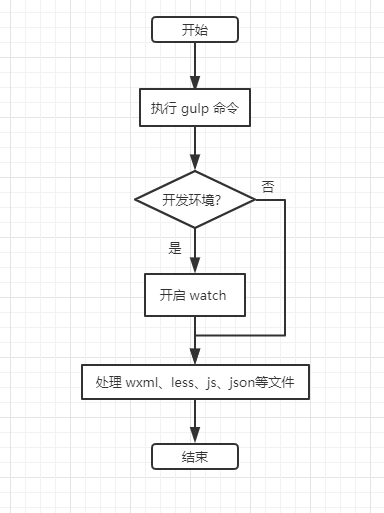
# gulp 的各个任务:(taskControler.js 文件)
每次进行 gulp 任务前都要清空 dist 打包后的目录。主要代码如下:
task("clean:dist", done => { // console.log(":::: clean:dist"); src(baseConfig.distPath, { read: true, allowEmpty: true, }) .pipe(clean()) done(); })但是,上面这样处理会有问题:第二次运行 gulp 命名的时候会有文件权限等问题。故:dist 文件的处理通过 nodejs 进行处理。
// gulp-clean 清空 dist 命令会有权限等一系列问题,故:直接用 node 进行删除 dist const path = require("path"); const chalk = require("chalk"); const rimraf = require("rimraf"); const distPath = path.resolve(__dirname, '../dist'); rimraf(distPath, err => { if (err) { console.log(chalk.red(err)); } })然后在 package.json 中配置脚本命令:
"scripts": { "build:dev": "node gulpTask/clean.js && gulp dev --development", "build:prod": "node gulpTask/clean.js && gulp prod --production" },这样每次执行 gulp 命令前都会删除 dist 目录。
处理 less 文件。需要解决的问题有:
- 开发环境不压缩代码,生产环境压缩代码;
- 自动添加属性前缀,autoperfixer;
- 将 less 文件的后缀更改为 wxss;
- 将 less 文件内部的 @import 引用文件的后缀更改为 wxss。
主要代码如下:
task("compile:less", done => { // console.log(":::: compile:less"); src(baseConfig.lessPath, { base: "src" }) .pipe(changed(baseConfig.distPath)) .pipe(gulpif(!this.isDev, cleanCss())) .pipe(autoprefixer()) // .pipe(less({ // paths: baseConfig.lessImportPath, // plugins: [autoprefix] // })) .pipe(rename(function (path) { // 更改 .less 文件后缀为 .wxss path.extname = ".wxss"; })) .pipe(replace(/\.less/g, ".wxss")) // 修改 less 文件内部的引用 .less 文件后缀为 .wxss .pipe(dest(baseConfig.distPath)); done(); })这里遇到一个坑,用 less-plugin-autoprefix @import 会有问题,@import 语句会被删除。后面改用 gulp-autoprefixer。
处理 js 文件。需要解决的问题有:
- eslint 代码格式检查;
- 开发环境不压缩代码,生产环境压缩代码;
主要代码如下:
task("compile:js", done => { // console.log(":::: compile:js"); src(baseConfig.jsPath, { base: "src" }) .pipe(changed(baseConfig.distPath)) // .pipe(babel({ // 先通过 babel 转化语法然后才能进行压缩 --> 微信开发者工具有 es6 转 es5 功能 // presets: ["@babel/env"] // })) .pipe(eslint()) // .pipe(eslint.format()) .pipe(gulpif(!this.isDev, uglify())) .pipe(dest(baseConfig.distPath)); done(); })这里原本加了 babel 进行 es6 到 es5 的转化,但是微信开发者工具本身就有这个功能,故去除。另一个坑是,用 gulp-uglify 不能进行 es6 代码的压缩,要用 gulp-uglify-es 。
处理 wxml 文件。需要解决的问题有:
- 开发环境不压缩代码,生产环境压缩代码;
主要代码如下:
task("compile:wxml", done => { // console.log(":::: compile:wxml"); src(baseConfig.wxmlPath, { base: "src" }) .pipe(changed(baseConfig.distPath)) .pipe(gulpif(!this.isDev, htmlmin({ collapseWhitespace: true }))) .pipe(dest(baseConfig.distPath)); done(); })处理 json 文件。需要解决的问题有:
- 开发环境不压缩代码,生产环境压缩代码;
主要代码如下:
task("compile:json", done => { // console.log(":::: compile:json"); src(baseConfig.jsonPath, { base: "src" }) .pipe(changed(baseConfig.distPath)) .pipe(gulpif(!this.isDev, prettyData({ type: "minify", preserveComments: true, extensions: { "json": "json", } }))) .pipe(dest(baseConfig.distPath)); done(); })其他所有文件。
主要代码如下:
task("compile:other", done => { // console.log(":::: compile:other"); src(baseConfig.otherPath, { base: "src" }) .pipe(changed(baseConfig.distPath)) .pipe(dest(baseConfig.distPath)); done(); })图片压缩。
主要代码如下:
task("minify:image", async done => { // console.log(":::: minify:image"); src(baseConfig.imagePath, { base: "src" }) .pipe(imagemin([imagemin.optipng(), imagemin.gifsicle(), imagemin.jpegtran()])) .pipe(dest(baseConfig.distPath)) done(); })开发环境开启监控 watch。
主要代码如下:
task("watch", done => { // console.log(":::: compile:other"); watch(baseConfig.basePath, { base: "src" }, series("compile:less", "compile:js", "compile:wxml", "compile:json", "compile:other", "minify:image")) done(); })最后,将任务进行 id 绑定处理,还有不同环境的区分。主要代码如下:
task("default", parallel("compile:less", "compile:js", "compile:wxml", "compile:json", "compile:other", "minify:image")); task(`dev-${id}`, series("default", "watch")); task(`prod-${id}`, series("default"));
# gulp 入口文件处理:(gulpfile.js 文件)
主要是对不同环境的区分,还有 taskControler.js 定义的各个任务进行引用。主要代码如下:
const {
task,
series
} = require("gulp");
const TaskControler = require("./gulpTask/taskControler");
// 项目 ID
const id = require("./package.json").name || "min-program";
new TaskControler(id);
/*---------- 相关的 gulp 任务 ----------*/
// dev 开发环境任务
task("dev", series(`dev-${id}`));
// prod 生产环境任务
task("prod", series(`prod-${id}`));
接着,只需要执行 npm run build:dev或 npm run build:prod,然后将生成的 dist 目录丢到微信开发者工具即可。
# 路由封装
路由表文件
/** * 路由路径 */ const routerPath = { index: "/pages/index/index", detail: "/pages/detail/detail", } module.exports = routerPath;路由逻辑处理
最后使用路由的方式为:
app.Router.push({ path: 'detail', query: { name: 'Ertsul', age: 23 } })需要处理的问题有:路由参数转化为小程序的格式、有参无参路由。
路由参数转化为小程序的格式。
/** * 处理路由参数,拼接成字符串形式 * @param {*} queryObj : 路由参数 */ function dealQuery(queryObj) { let tempArr = []; for (let key in queryObj) { if (queryObj.hasOwnProperty(key)) { const value = queryObj[key]; const item = `${key}=${value}`; tempArr.push(item); } } return "?" + tempArr.join("&"); }封装一个对象,添加 push 对外暴露的方法,添加内部跳转的方法。
let Router = { /** * * @param {String} param0 : 路径 * @param {Object} param1 : 参数 * @param {String} param2 : 类型,redirectTo/reLaunch/back/navigateTo */ push({ path = "", query = {}, type = "navigateTo" }) { if (!path) { return; } // 获取对应的小程序路径 let url = routerPath[path] || routerPath['index']; let params = ""; // 处理 query if (Object.keys(query) && Object.prototype.toString.call(query) == '[object Object]') { params = dealQuery(query); } else { console.error("路由参数类型错误!"); return; } url += params; this.to(url, type); // 执行跳转 }, /** * * @param {*} url : 路径 + 参数 * @param {*} type : 类型,redirectTo/reLaunch/back/navigateTo */ to(url, type = "") { switch (type) { case "redirectTo": wx.redirectTo({ url }); break; case "reLaunch": wx.reLaunch({ url }); break; case "back": wx.navigateBack({ delta: 1 }); break; case "navigateTo": wx.navigateTo({ url }); break; } } }最后将 Router 对象挂载到 app 对象。
const Router = require("./router/router"); //app.js App({ Router, ... })
# http 封装及其接口统一管理
http 封装,可以添加一些请求公共参数等。核心代码为:
function request({
url = '',
data = {},
method = 'POST',
header = {
'content-type': 'application/json' // 默认值
}
}) {
return new Promise(async (resolve, reject) => {
wx.request({
url,
data,
method,
header,
success(res) {
resolve(res);
},
fail(err) {
reject(err);
}
})
})
}
接口统一管理。接口统一管理有利于后期维护。
const request = require('../http/request');
const baseConfig = require('../http/baseConfig');
// get 例子
const getList = request({
method: 'GET',
url: baseConfig.baseUrl + '/list?page=1&size=10',
})
// post 例子
const updateInfo = request({
method: 'POST',
url: baseConfig.baseUrl + '/updateInfo',
data: {
name: 'Ertsul',
age: 23
}
})
module.exports = {
getList,
updateInfo
}